Two charts are included with the starter workbook let you look at the results of your profit volume analysis graphically. The first chart shows the revenues, costs, and profits at various revenue levels. The second shows the revenues plotted against the total fixed and variable costs; the point at which the revenue line intersects the total fixed and variable costs identifies the break-even point.
Using the Profit Volume Area Chart
Figure 11-5 shows an area chart of the variable costs, fixed costs, costs varying with prof- its, and profits forecasted for volumes modeled in a profit volume analysis. To use the area chart for your own profit volume analysis, simply follow the instructions in the earlier section “Using the Profit Volume and Break-Even Analysis Starter Workbook” to enter inputs for the profit volume and break-even analysis starter workbook.
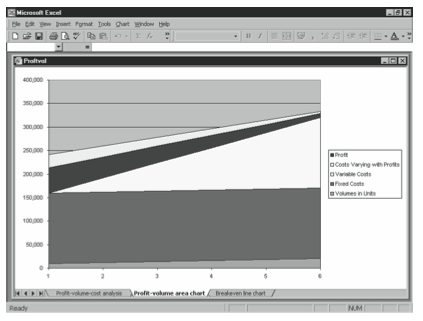
The profit volume area chart resides on the Profit-Volume Area Chart tab of the workbook. Click the Profit-Volume Area Chart sheet tab to view the chart once you’ve collected and entered the starter workbook’s input data.
Notice that although the total sales are not explicitly included in the chart, they are implicitly included because the sum of the variable costs, fixed costs, costs varying with profits, and profits add up to the total sales.
Using the Break Even Line Chart
Figure 11-6 shows a line chart of total sales plotted against total costs, including variable costs, fixed costs, and costs varying with profits. To use the line chart for your own break-even analysis, first follow the instructions in the section “Using the Profit Volume and Break-Even Analysis Starter Workbook” to enter inputs for the profit volume and break-even analysis starter workbook.
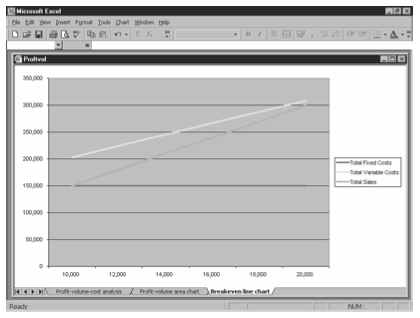
The break-even line chart resides on the Breakeven Line Chart tab of the workbook. Click the Breakeven Line Chart sheet tab to view the chart once you’ve collected and entered the starter workbook’s input data.
Leave a Reply