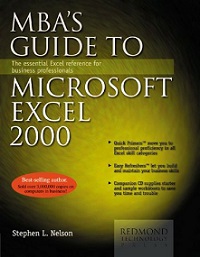Excel includes a useful tool for mapping geographic data. The Microsoft Map tool that comes with Excel (but often isn’t installed until you first attempt to use it) makes to easy create charts that show data using maps. The following section describes how to add the Map button to the toolbar. The … [Read more...] about Quick Primer on Charting: Mapping Geographic Data
charting basics
Quick Primer on Charting: Presenting Data With Charts
Once you understand the terms that Excel uses to describe to-be-charted data and the parts of a chart, you can easily create charts. In essence, you need to simply select the worksheet data you want to chart, indicate where Excel should place the chart, and then tell the Chart Wizard to create the … [Read more...] about Quick Primer on Charting: Presenting Data With Charts
Quick Primer on Charting: Understanding Excel’s Charting Terms
In order to easily work with Excel’s Chart Wizard, you’ll want to learn both how Excel views to-be-plotted data and the terminology that Excel uses to refer to the parts of a chart. How Excel Sees Chart Data To easily use Excel for charting, you need to learn three key terms: data points,data … [Read more...] about Quick Primer on Charting: Understanding Excel’s Charting Terms