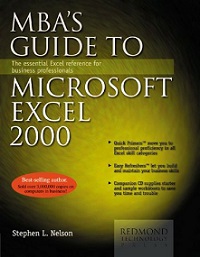The Small Business Financial Manager provides you with four Financial Analysis Tools: Business Comparison Reports, Buy vs. Lease Analysis, a Create Projection Wizard, and What-If Analysis. You can move backward and forward within a Financial Manager Tool wizard’s dia- log boxes by clicking the … [Read more...] about Working with the Financial Analysis Tools in Excel’s Small Business Financial Manager
small business financial manager
Working with the Report Wizard in Excel’s Small Business Financial Manager
After you’ve imported your accounting data, you use the Report Wizard to produce a fi- nancial report based on the imported accounting data. Reviewing the Report Wizard Reports The Report Wizard produces reports that fall into one of seven categories: balance sheets, cash flow statements, change … [Read more...] about Working with the Report Wizard in Excel’s Small Business Financial Manager
Importing Financial Data Into Excel’s Small Business Financial Manager
Before you can begin using the Small Business Financial Manager, you import the financial data stored in your accounting system and store it in a database. You may also need to reorganize the data slightly once it’s in this database. And, of course, as your accounting records change, you’ll want to … [Read more...] about Importing Financial Data Into Excel’s Small Business Financial Manager
Installing the Small Business Financial Manager in Excel
The Small Business Tools, which include Small Business Financial Manager, that come with the Office 2000 aren’t automatically installed when you install the rest of Office 2000. These extra programs come on Disk 2 of the Office 2000 CD set. You may therefore need to in- stall these tools. To … [Read more...] about Installing the Small Business Financial Manager in Excel
Refreshing, Rearranging, and Modifying Imported Data
Refreshing Imported Data Over time, of course, your accounting database changes as it’s updated to reflect new activity.To refresh the imported data for these changes, simply click the Update button,which appears on the Startup Screen of the Small Business Financial Manager workbook. The Small … [Read more...] about Refreshing, Rearranging, and Modifying Imported Data