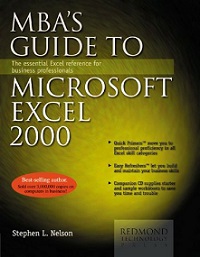After you’ve imported your accounting data, you use the Report Wizard to produce a fi- nancial report based on the imported accounting data. Reviewing the Report Wizard Reports The Report Wizard produces reports that fall into one of seven categories: balance sheets, cash flow statements, change … [Read more...] about Working with the Report Wizard in Excel’s Small Business Financial Manager
Articles
Importing Financial Data Into Excel’s Small Business Financial Manager
Before you can begin using the Small Business Financial Manager, you import the financial data stored in your accounting system and store it in a database. You may also need to reorganize the data slightly once it’s in this database. And, of course, as your accounting records change, you’ll want to … [Read more...] about Importing Financial Data Into Excel’s Small Business Financial Manager
Installing the Small Business Financial Manager in Excel
The Small Business Tools, which include Small Business Financial Manager, that come with the Office 2000 aren’t automatically installed when you install the rest of Office 2000. These extra programs come on Disk 2 of the Office 2000 CD set. You may therefore need to in- stall these tools. To … [Read more...] about Installing the Small Business Financial Manager in Excel
Creating PivotCharts in Excel
Excel provides two ways of creating PivotCharts. If you’ve already created a PivotTable and want to chart the information on which it focuses, you can save time and space by creating a PivotChart directly from the PivotTable. If you haven’t created a PivotTable and are in- stead more interested in … [Read more...] about Creating PivotCharts in Excel
Editing PivotTables in Excel
PivotTables got their name because you can easily rearrange, or “pivot,” them. For example, you can move row headings to become column headings, or vice versa, or you can change the hierarchy of fields within a row or column heading. You can also separate PivotTable data among pages. You can … [Read more...] about Editing PivotTables in Excel
Using Excel’s PivotTable Wizard
Figure 8-1 shows three years of sales data for a microbrewery that sells six types of beer on the West coast. The company recorded sales for each type of beer by state and by season. You can see that with the large amounts of information in the database, it’s difficult to spot trends. Creating a … [Read more...] about Using Excel’s PivotTable Wizard